Maker Challenges
Want to turn your students into Makers but don’t know how? Pick from our curated selection of Maker Challenges to engage your students in a unique experience. Each challenge will be facilitated by Maker Commons staff, and can lead into a Maker assignment.
Cookie Cutter Challenge
Example
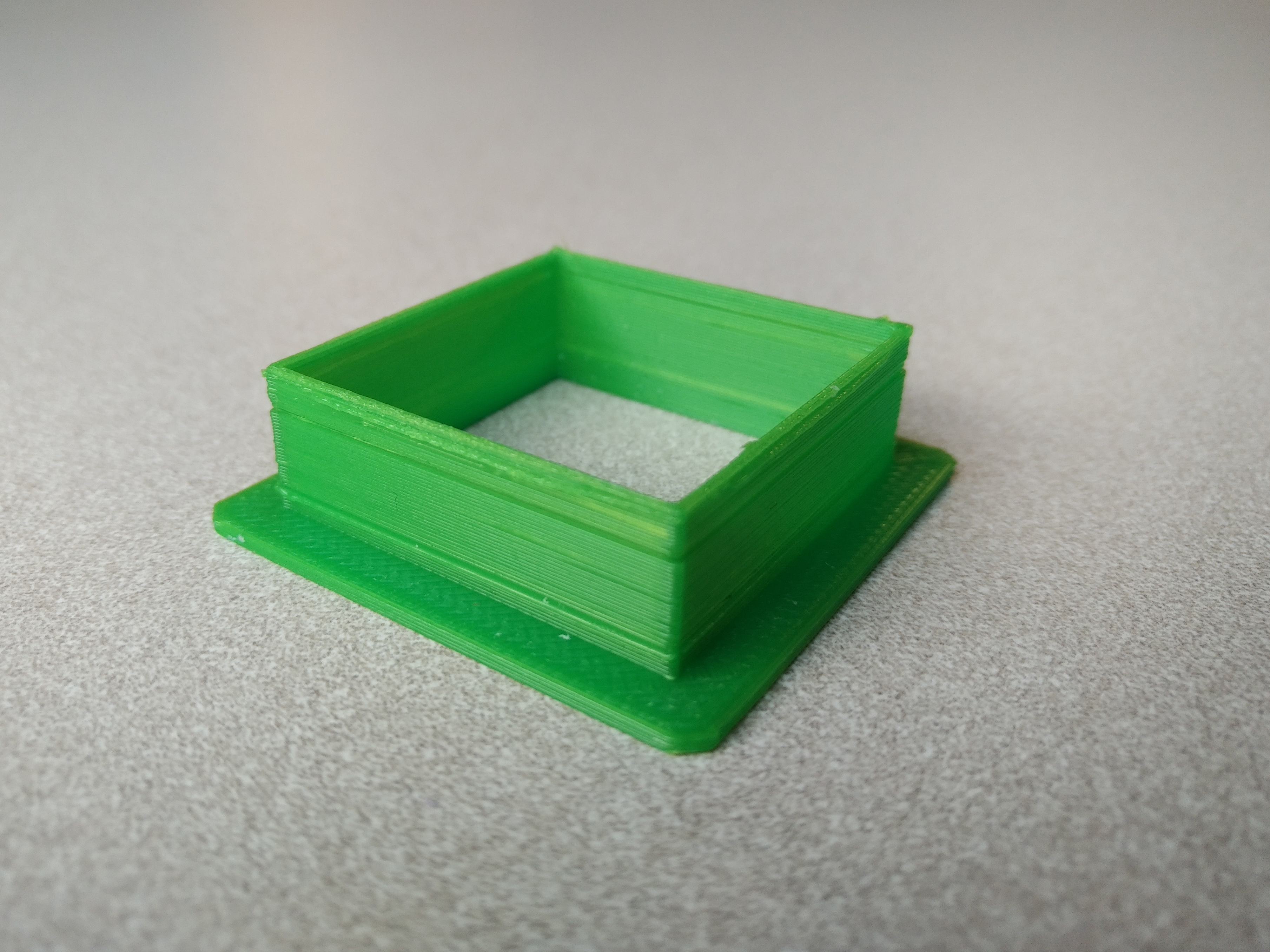
Challenge in Brief
Name: Cookie Cutter Challenge
Duration of Challenge: 30 minutes (plus print time)
Maximum number of students: 40
Facilities Needed?: Multimedia Classroom located in West Pattee
Materials Needed: Computer, Tinkercad software
Key Benefits: Students will get hands on practice creating a 3D object and going through the process of posting it to SketchFab.
Application to courses or course content: 3D modeling skills, experience using SketchFab
Project Description: Students will get hands on experience with using TinkerCad for 3D shape creation. After completing the Create a Cookie Cutter with Tinkercad tutorial, they will select an alternate shape in TinkerCad to make another cookie cutter and then submit it to SketchFab. Shapes not permitted to be used for this challenge are the cube and cylinder.
Assignments that can follow the Challenge: This challenge is designed for any Maker project that requires TinkerCad to create or modify a 3D object.
Boat Challenge
Example
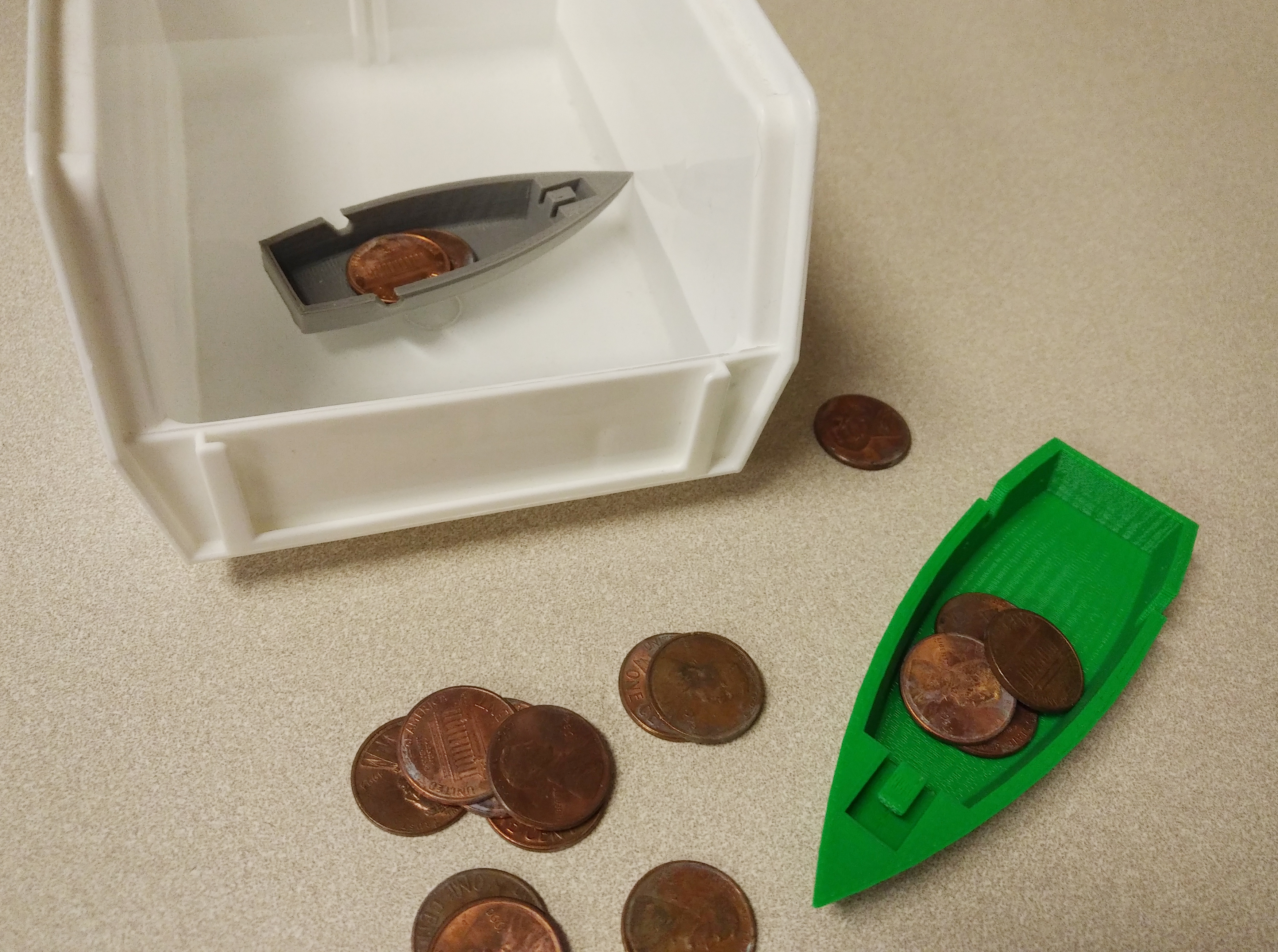
Challenge in Brief
Name: Boat Challenge
Duration of Challenge: 4 hours
Maximum number of students: 24
Facilities Needed?: Multimedia Classroom located in West Pattee, 3D Printers, Internet Access, Tinkercad web app
Materials Needed: 6-7 boats, tub of water, pennies, rulers, paper towels
Skill set: 3D Printing, TinkerCad, Maker Mindset Key Benefits: Familiarity with TinkerCad, familiarity with Maker Commons 3D printing submission workflow, problem solving, critical thinking.
Application to courses or course content: Basic 3D printing skills
Project Description: Students are given a 3D printed boat that holds approximately 10 pennies before sinking. They are also given a 3D model of the boat that can be modified. The challenge is to design/modify the existing boat so that it prints in 2 hours or less and holds more pennies than the original.
Assignments that can follow the Challenge: SolidWorks 3D Modeling
Security Device
Example
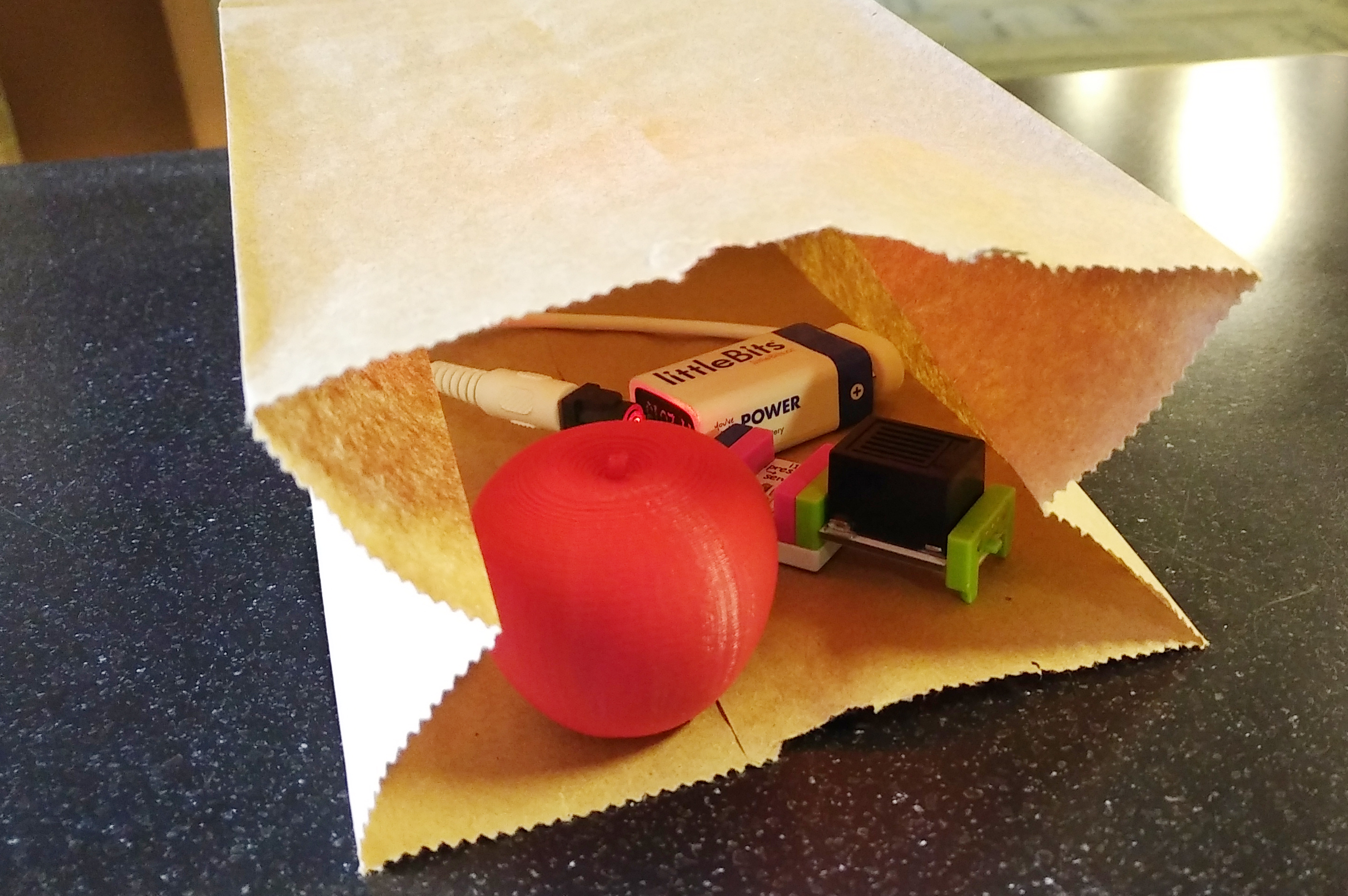
Challenge in Brief
Name: Security Device Challenge
Duration of Challenge: 1 hour
Maximum number of students: 24
Facilities Needed?: Multimedia Classroom located in West Pattee or breakout rooms
Materials Needed: LittleBits, 3D printed apples, paper lunch bags, tape, rubber bands, construction paper
Skill set: Maker Mindset
Key Benefits: Familiarity with LittleBits, problem solving, critical thinking.
Application to courses or course content: Intermediate LittleBits prototyping skills
Project Description: Students are broken into groups and are given an apple and a paper lunch bag. They are asked to design a security device for detecting when their apple has been stolen from the bag. Each group then tries to steal the apple from another group’s bag to test the devices. Time permitting, groups can be asked to rethink their device with additional parameters such as not using the buzzer, or motion sensor.
Puzzle Cube
Example
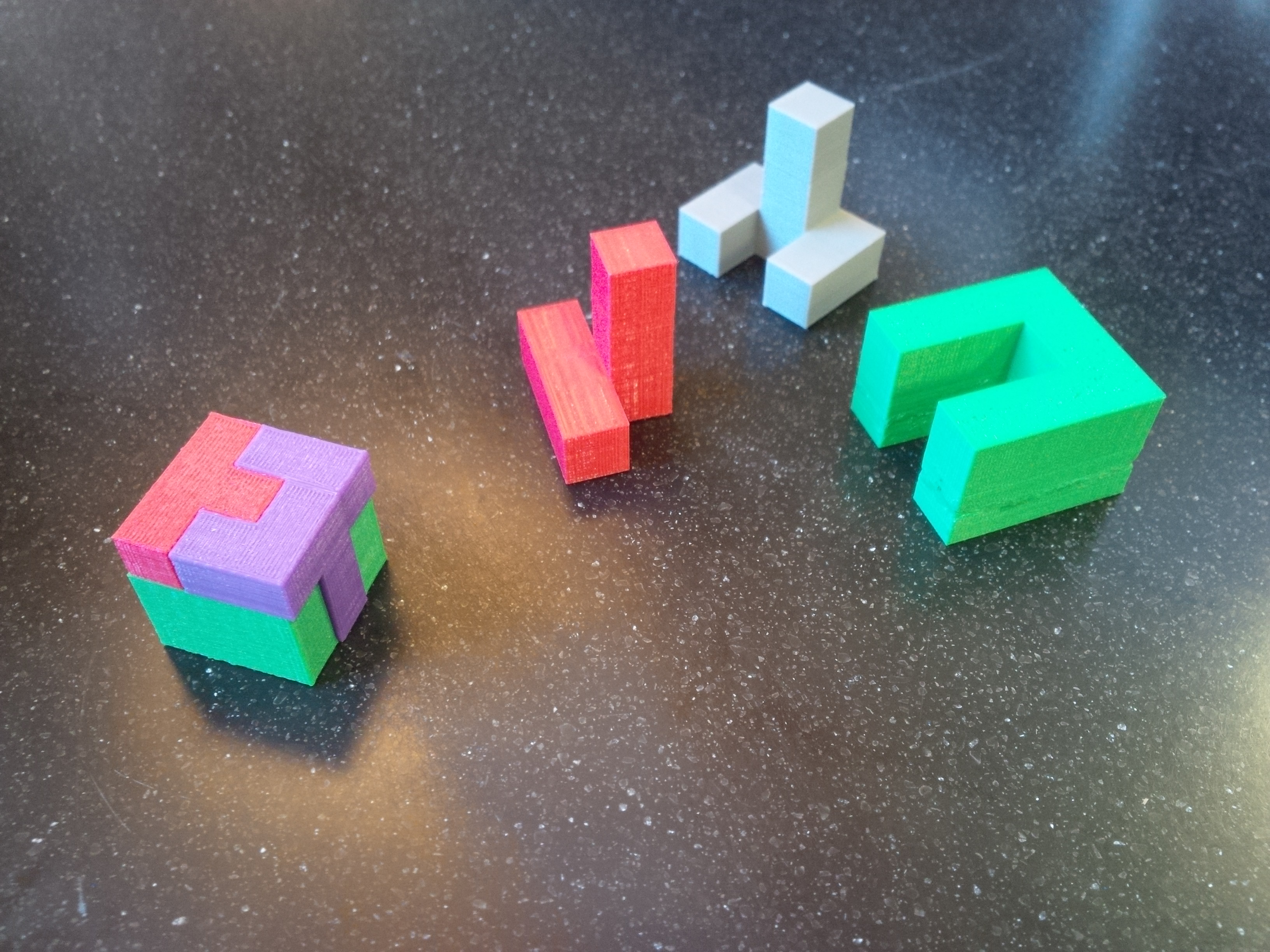
Challenge in Brief
Name: Puzzle Cube Challenge
Duration of Challenge: 20 mins (plus print time)
Maximum number of students: 40
Facilities Needed?: Multimedia Classroom located in West Pattee
Materials Needed: Computer, tinkercad software
Key Benefits: Students will get hands on practice creating a 3D object and going through the process of submitting it to be printed.
Application to courses or course content: 3D modeling skills, 3D printing process knowledge
Project Description: Students will get hands on experience with using TinkerCad for 3D shape creation. They will be given one piece of a three-piece puzzle which they will have to scale down correctly so that the new pieces will fit correctly. At the end of the session, students will submit their puzzle pieces to be printed. Students will be put in groups of three and the puzzle pieces they create can be printed and put together in your classroom.
Assignments that can follow the Challenge: This challenge is designed for any Maker project that requires TinkerCad to create or modify a 3D object.
Flashlight Challenge
Example
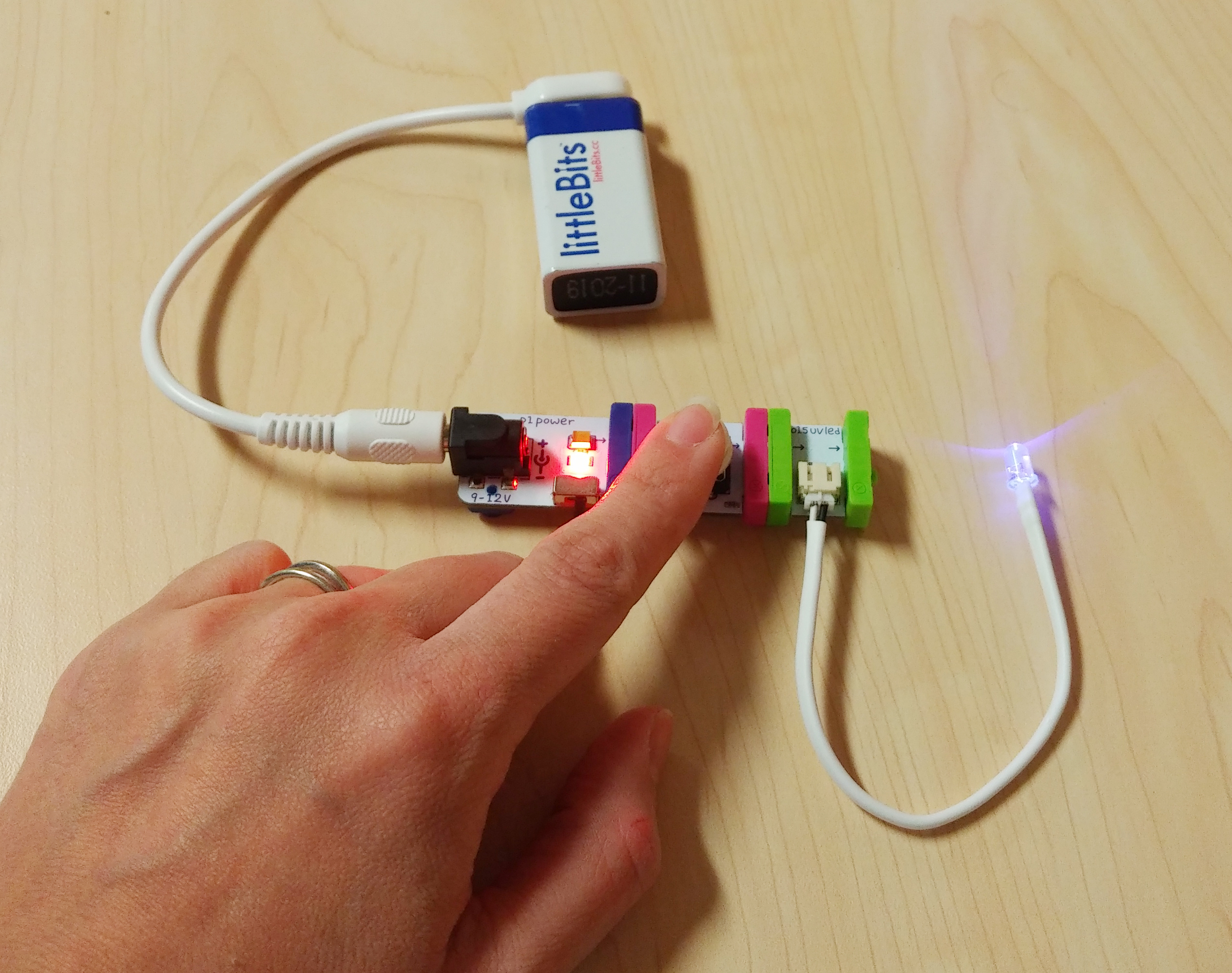
Challenge in Brief
Name: Flashlight Challenge
Duration of Challenge: 1 hour
Maximum number of students: 24
Facilities Needed?: Multimedia Classroom located in West Pattee or breakout rooms
Materials Needed: LittleBits, tape, construction paper, rubber Bands, plastic cups
Skill set: Maker Mindset
Key Benefits: Familiarity with LittleBits, problem solving, critical thinking.
Application to courses or course content: Basic LittleBits prototyping skills
Project Description: Students are broken into groups and asked to re-think and redesign the concept of a flashlight. They are given 15-20 minutes to build a prototype of a new flashlight with additional behaviors or use cases. If time allows, groups can swap devices and iterate or improve upon one of the redesigns.
Assignments that can follow the Challenge: Security Device Challenge
Boat Challenge II
Example

Challenge in Brief
Name: Boat Challenge II
Duration of Challenge: 30-60 minutes (scalable depending on available time)
Maximum number of students: 40
Facilities Needed?: Any open room with adequate number of tables for groups of 3 – 4 each
Materials Needed: Enough pre-printed boats with hole for each group, each group should have: 5 straws, 4 binder clips, two rubber bands, access to scissors, multiple shallow bins filled with water, up to 100 pennies
Skill set: Problem solving, Critical thinking, Digital Fluency: Maker Fluency
Key Benefits: Familiarity with TinkerCad, familiarity with Maker Commons 3D printing submission workflow, problem solving, critical thinking
Application to courses or course content: Introduction to Making, icebreaker, critical thinking and problem solving exercise
Project Description: In groups of 3 or 4, students receive a 3D printed boat with a hole, straws, binder clips, and rubber bands. Using these materials, they can modify the boat in anyway with the goal of placing the finished design in a shallow bin of water and placing pennies, one at time, into the boat until the boat sinks.
The finished boat that holds the most pennies, wins. Discussions around this include the importance of critical thinking, innovative problem solving, iterative design in a team scenario, and introduction to Making concepts.
Assignments that can follow the Challenge: Boat Challenge 1 (3D printing the designed boat), littleBits assignment, Design Thinking assignment
Speedy Architect
Example
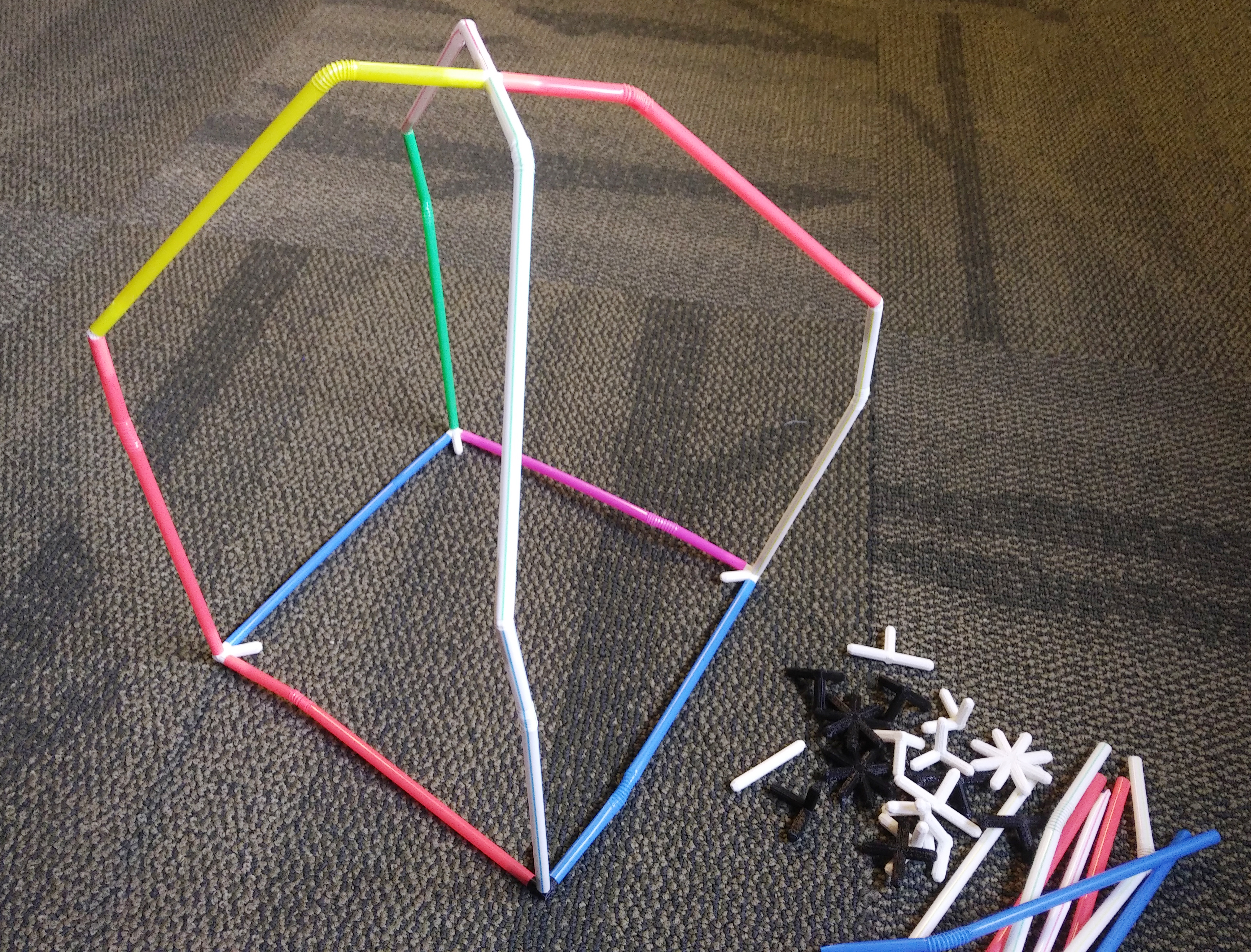
Challenge in Brief
Name: Speedy Architect Challenge
Duration of Challenge: 1 hour
Maximum number of students: 40
Facilities Needed?: Multimedia Classroom located in West Pattee or breakout rooms
Materials Needed: Compostable straws, compostable bendy straws, 3D printed straw connectors level surface or floor
Skill set: Maker mindset
Key Benefits: problem solving, critical thinking.
Application to courses or course content: Basic 3D printing skills
Project Description: Students are put in teams and given several straws and a variety of straw connectors. They have 10 minutes to construct a building to be as tall as they can make without it falling over. After the first evaluation they have the opportunity to select from additional connector shapes. They will get another 10 minutes to build a taller tower. The team with the tallest building wins!