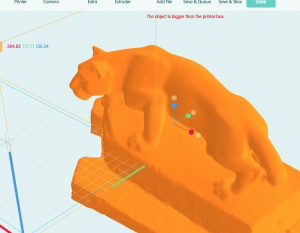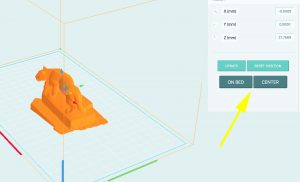3D Printing Checklist ☑️
Adhering to University Policy
Content of all submissions must conform to the University 3D Printing and Copyright Policy.
UNIVERSITY 3D PRINTING POLICY
Penn State’s Maker Commons may only be used for lawful purposes. Penn State will not print models that are prohibited by any law or regulation. To ensure the safety and compliance with University Policy SY12, Penn State will not print any object that may function as a weapon or part of a weapon. Moreover, Penn State will not print any object that is unsafe, harmful, dangerous, poses a threat to the well-being of others, or is otherwise contrary to the University’s Student Code of Conduct. Penn State will not print prosthetics. Penn State will not print models that infringe on intellectual property rights of others, including objects that are copyrighted, patented, or trademarked. Accordingly, Maker Commons staff may ask you to provide proof that the work to be printed is: your creation; within the public domain; part of your University research or coursework; and does not conflict with any University policy or the restrictions stated above.
NOTICE WARNING CONCERNING COPYRIGHT RESTRICTIONS
The copyright law of the United States (Title 17, United States Code) governs the making of photocopies or other reproductions of copyrighted material.
Under certain conditions specified in the law, libraries and archives are authorized to furnish a photocopy or other reproduction. One of these specific conditions is that the photocopy or reproduction is not to be “used for any purpose other than private study, scholarship, or research.” If a user makes a request for, or later uses, a photocopy or reproduction for purposes in excess of “fair use,” that user may be liable for copyright infringement.
This institution reserves the right to refuse to accept a copying order if, in its judgment, fulfillment of the order would involve violation of copyright law.
Staying Within Build Volume
The build volume on the Prusa MK4S printers is 9.8″ L x 8.2″ W x 8.6″ H (250mm L x 210mm W x 220mm H). Print submissions cannot exceed this size or they will not be able to be printed. If the object is too large and needs to be scaled smaller, a warning will appear when you are in the Layout screen.
Centering Your Object
Orienting Your Object
Make sure your model is oriented correctly on the platform. If your print is tall, you may want to re-orient the object to lay flat so it will need less support while printing.
Print Supports
Organic Supports are enabled by default when slicing with 3DPrinterOS. and will be added only if it is determined that they are needed based on the overhang angle of material. You can experiment with different types of supports in the pull down menu under Support Type in the slicing window. Organic supports are easier to remove from your finished print compared to the other types. 
Infill Density
Still Have Questions?
That’s why our consultants are here! Get in touch if you need any help or want to make an appointment and
we will be happy to ensure that you get the best possible 3D print of your object.