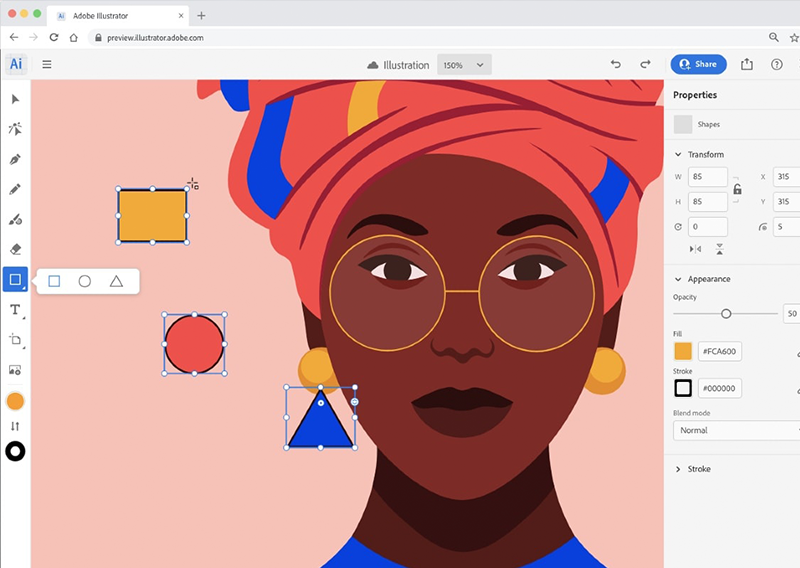Cricut Maker

The Cricut Maker is a powerful smart cutter than can quickly and easily cut 300+ materials from the most delicate paper and fabric to tougher materials such as matboard, leather and balsa wood.
This device can be used for a number of different activities including prototyping new ideas, crafting, creating models and more.
What You Need To Know:
Supplies on Hand: Maker Commons has a variety of supplies available for you to quickly make your own custom creations, including card stock, fabrics, heat transfer vinyl, permanent vinyl, Infusible Ink sheets, heat presses, and more. We also have a limited variety of blanks that are available to use with your projects. We also encourage you to bring in your own materials for your projects.
Project Inspiration can be found in Cricut’s free Design Space – Design Space.
What to Bring: Please come in with your graphic designs ready to cut or have a project in mind that you found in Design Space! We have a subscription to Design Space that you are welcome to explore as well.
-
- If you’d like to request a design consultation, please feel free to request an appointment.
- Feel free to bring in your own supplies such as polyester blend/cotton t-shirts or other blank materials.
Safety Precautions
Our heat presses operate at temperatures up to 400ºF. Please take caution against burns and turn off/unplug heat presses immediately after use. Before using please review the Manufacturer Safety Precautions.
Glossary of Terms
- smart cutter: a machine that can cut, score, draw, and more! We utilize Cricut Maker smart cutters in our spaces
- Infusible Ink: Cricut’s version of dye sublimation with pre-printed dye sub sheets ready to cut and press
- mirroring: Reversing an design horizontally for purposes of printing/cutting it to apply to another material
- dye sublimation blank: materials suitable for dye sublimation, most often made of polyester fabric or have a polyester coating. Examples of these supplies are t-shirts, mugs, mousepads, earrings, etc
- heat press: a device that uses heat and pressure to transfer designs onto materials like fabrics and mugs
- heat transfer tape: a type of adhesive that can withstand high temperature and is used to keep heat transfers in place while applying heat
- weeding: removing the access cut material from your design, typically using tools such as picks and tweezers
Accessories
- Heat press
- Mug press
- Hat press
- Various Cricut cutting blades
- Slicer
- Heat resistant mats
- Weeding tools
- Workshops
- Class Ideas
- Talk To Us
Schedule a faculty consultation to discuss how it could be used in your course.
FAQs
What tools are available at Maker Commons to use with the Cricut?
Heat presses, mug press, hat press, a variety of Cricut cutting blades, slicer, heat resistant mats and weeding tools.
What materials are available at Maker Commons to use with the Cricut?
Cardstock, fabrics, vinyl, heat transfer vinyl and Infusible Ink.
Where should I purchase my blanks?
Anywhere! We typically find the best pricing on Amazon.
What is Infusible Ink?
Infusible Ink is a system of Cricut DIY products. Unlike the vinyl or HTV process, where artwork is attached on top of a base material using adhesive, an Infusible Ink transfer becomes one with the material itself.
To learn more about Infusible Ink, please refer to this FAQ on the Cricut web site.
What kind of blanks should I purchase to use with heat transfer vinyl (HTV)?
100% cottons or cotton blends work best with HTV.
What kind of blanks should I purchase to use with Infusible Ink?
Infusible Ink sublimates into polyester fibers. Any white colored dye sublimation blank with a polyester coating or fabric should work. Feel free to reach out to us if you have any questions and visit Cricut’s shop to get inspiration.
How long and what temperature do I press my material to my blank?
Cricut has a comprehensive guide for time and temperature recommendations for different presses and materials. You can also ask a consultant if you have questions about how long and at what temperature to press your project.
How do I use Design Space?
Cricut has a quick start video series on using Design Space that should help. Please also feel free to ask a consultant for assistance with Design Space, if needed.
Related Workshops
Interested in using this technology?
See class projects that have used Maker Commons resources at Penn State and get inspired by real world examples of these tools in various industries. Talk to a consultant to discuss your ideas and develop a plan to integrate the technology into your curriculum.