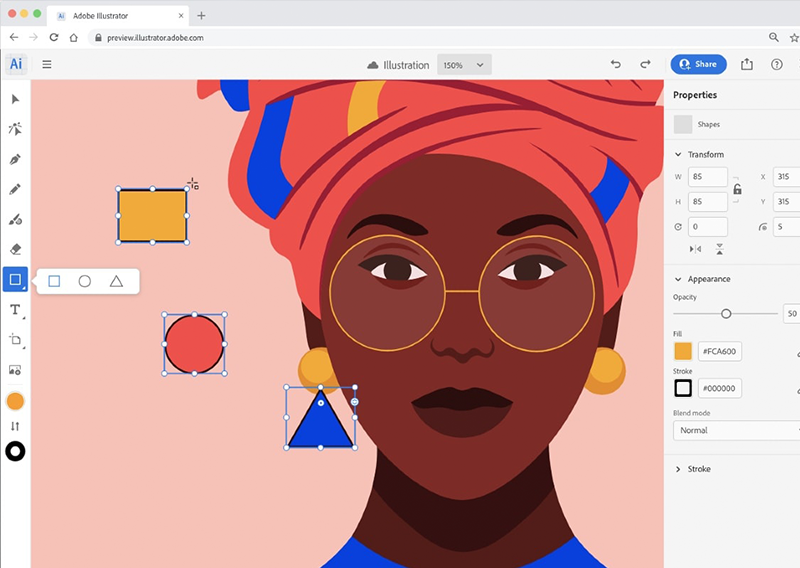Dye Sublimation

Dye sublimation is a digital printing technology that uses heat and presser transfer to apply an image to the intended sublimation blank surface, typically consisting of a polyester fiber or coating. This process is commonly used for decorating apparel, mugs, koozies and other items with sublimation-friendly surfaces.
We have three different makes/models of dye sublimation printers available:
- Sawgrass SG500 (prints up to ~8.5 x 11 inches)
- Sawgrass SG1000 (prints designs up to ~8.5 x 14 inches)
- Epson SC-F570 (prints designs up to ~24 inches wide)
What You Need To Know:
Supplies on Hand: Maker Commons has a variety of supplies available for you to quickly make your own custom creations, including dye sublimation ink, paper, dye sublimation markers, heat presses, and more. We also have a limited variety of blanks that are available to use with your projects. We also encourage you to bring in your own materials for your projects.
Project Inspiration can be found in Sawgrass’s free design space – CreativeStudio.
What to Bring: Please come in with your graphic designs or photos ready to print!
-
- Use this pixel calculator tool to determine the minimum recommended resolution for your design.
- For example, # inches for your project x 300dpi = recommended pixel size;
- A 5 in x 5 in design would require 1500 x 1500 pixels
- If you’d like to request a design consultation, please feel free to request an appointment.
- Feel free to bring in your own supplies such as polyester blend, t-shirts (white-colored is recommended, results may vary on other light colors) or other blank materials.
- Use this pixel calculator tool to determine the minimum recommended resolution for your design.
Safety Precautions
Our heat presses operate at temperatures up to 400ºF. Please take caution against burns and turn off/unplug heat presses immediately after use. Before using please review the Manufacturer Safety Precautions.
Glossary of Terms
- dye sublimation: also known as digital sublimation, is a printing process that uses heat and pressure to transfer an image onto a polyester material
- Infusible Ink: Cricut’s version of dye sublimation with pre-printed dye sub sheets ready to cut and press
- mirroring: Reversing an design horizontally for purposes of printing/cutting it to apply to another material
- dye sublimation blank: materials suitable for dye sublimation, most often made of polyester fabric or have a polyester coating. Examples of these supplies are t-shirts, mugs, mousepads, earrings, etc
- heat press: a device that uses heat and pressure to transfer designs onto materials like fabrics and mugs
- dye sublimation makers: special markers that contain dye sublimation ink; symetrtrical designs can be drawn directly on dye sub paper; asymmetrical designs must first be sketched on plain paper with a sharpie and then the reverse traced on dye sub paper with dye sub markers
- heat transfer tape: a type of adhesive that can withstand high temperature and is used to keep heat transfers in place while applying heat
Accessories
- Heat presses
- Mug press
- Hat press
- Various dye sublimation blanks
- Heat resistant mats
- Dye sublimation markers
- Workshops
- Class Ideas
- Talk To Us
Schedule a faculty consultation to discuss how it could be used in your course.
FAQs
What tools are available at Maker Commons to use with the dye sublimation printers?
Heat presses, mug press, hat press, slicer and heat resistant mats.
What materials are available at Maker Commons to use with the dye sublimation printers?
Tex-print and Epson dye sublimation paper, Sawgrass and Epson dye sublimation ink, dye sublimation markers, polyester fabric and polyester coated blanks for prototyping.
Where should I purchase my blanks?
What color t-shirts work best for dye sublimation?
White or light-colored polyester or polyester blend fabrics work best. Black fabrics do not work with dye sublimation.
What kind of blanks should I purchase to use with dye sublimation?
Any polyester fabrics or polyester coated materials could work as blanks. Examples include t-shirts, mousepads, magnets, coasters, koozies, mugs, earrings, socks, pillowcases, towels, etc.
How long and what temperature do I press my material to my blank?
We recommend heat pressing your designs for 400ºF for 60 seconds.
How do I use Sawgrass's Creative Studio?
Sawgrass keeps an updated YouTube playlist of how to videos for using Creative Studio that we recommend checking out.
How do I mirror my image so that the reverse is pressed onto my blank?
We recommend using Photoshop. In the print menu, scroll down to the Functions section and then select “Emulsion Down”.
Interested in using this technology?
See class projects that have used Maker Commons resources at Penn State and get inspired by real world examples of these tools in various industries. Talk to a consultant to discuss your ideas and develop a plan to integrate the technology into your curriculum.