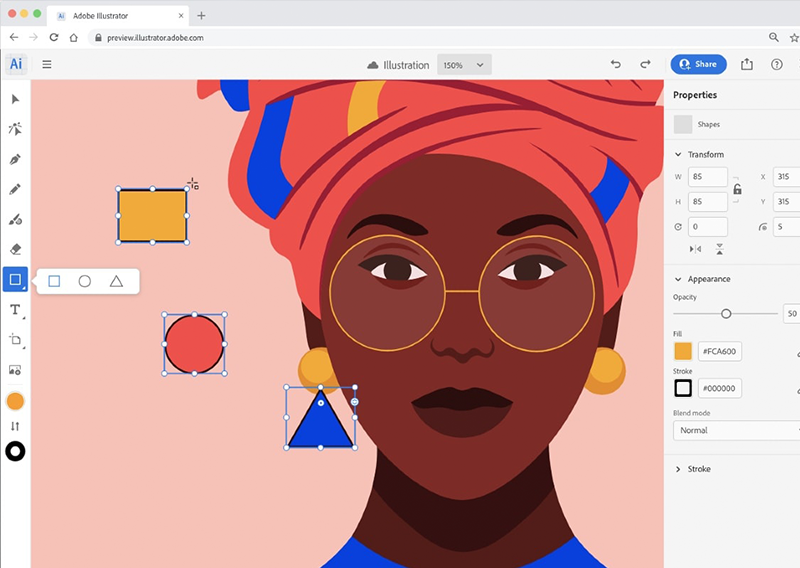Sticker Printing

You can create stickers with the Cricut Maker by utilizing the Print Then Cut feature that is available on the machines. This uses a combination of printing from the cricut design space software on a standard printer, which will create special markings on the paper that allow it to then be used with the Cricut Maker in order to get a perfectly cut sticker.
Image credit: Well Crafted/Jennifer Swift
What You Need To Know:
What to Bring: Please come in with your sticker design ready to print!
-
- Use this pixel calculator tool to determine the minimum recommended resolution for your design.
- For example, # inches for your project x 300dpi = recommended pixel size;
- A 5 in x 5 in design would require 1500 x 1500 pixels
- If you’d like to request a design consultation, please feel free to request an appointment.
- Feel free to bring in your own supplies such as polyester blend, t-shirts (white-colored is recommended, results may vary on other light colors) or other blank materials.
- If you’d like to print more stickers than that allotted sheets given for your appointment, please bring in your own sticker paper as supplies on hand are limited.
- Use this pixel calculator tool to determine the minimum recommended resolution for your design.
Glossary of Terms:
- print then cut – refers to a specific process when using the Cricut Maker where the design is first printed out with special marks on the paper that allow the Cricut to align the cutting process
- Cricut Maker – a smart cutting tool used to cut a variety of materials for different projects
- Cricut Design Space – design tool for the Cricut Maker that is used to prep designs for cutting
Accessories
- Workshops
- Class Ideas
- Talk To Us
Schedule a faculty consultation to discuss how it could be used in your course.
FAQs
How do I use Design Space?
Cricut has a quick start video series on using Design Space that should help. Please also feel free to ask a consultant for assistance with Design Space, if needed.
Interested in using this technology?
See class projects that have used Maker Commons resources at Penn State and get inspired by real world examples of these tools in various industries. Talk to a consultant to discuss your ideas and develop a plan to integrate the technology into your curriculum.