Quick Start: Sticker Printing with Cricut
Set Up & Design
- Log into the computer (MacBook at University Park)
- Create desired design in Cricut Design Space using elements or uploading pictures
- To create a white border that outlines your design, select the component and click Offset and adjust to desired width
- If using multiple components (including offset) in one design, Select All and Group, then Flatten them
Printing
- Click Make in the Design Space, and load sticker paper into the Canon printer, shiny side down
- After the design has printed, lay flat and cover with clear adhesive
Cutting
- Place on Cricut cutting mat and follow Cricut instructions for cutting and finishing