Submitting a print to the Maker Commons 3DPrinterOS has three phases which are communicated to the print requester through three emails.
Email Confirmations
- After a print is submitted, the print requester will receive the email entitled Your object was sent to the printer. At this point, your request has entered our queue and is awaiting approval and an available printer. It will not begin printing until it can be assigned to a printer. Your print will remain in the queue until there is an open printer. You can also check the size of the queue by clicking on Printers at the top of the 3DPrinterOS page.
- After a print has been approved and assigned to a printer, the print requester will receive the email entitled Your object is on the way to the printer. At this point it begins printing. Depending on the size of the model being printed and the availability of Maker Commons consultants, this may take many hours but should be finished by the next day.
- After a request has finished printing, the print requester will receive the email entitled Your object has been printed successfully. Currently this happens immediately when the print has finished, not when it’s available to be picked up. Check on when and where to pick up your print each time you print, as the details may have changed.
- Commonwealth campus prints will be delivered to your campus Library in 3-5 business days. You will finally, also receive an email entitled Successful Print which contains a time lapse video of your print so you can see how it turned out.
Should something go wrong with the print request during this process that is not caused by a faulty 3D model, Maker Commons consultants will attempt to fix the problem and contact the print requester. The Maker Commons is unable to fix failed prints caused by faulty 3D models and the print requester will receive the failed print. Maker Commons consultants are very happy to meet for a follow up discussion regarding any successful or failed prints, please fill out the appointment request form to schedule an appointment with a consultant.