Submitting Prints Tutorials
Entering your code to connect to Penn State 3D printers
When classes have registered their 3D Printing Project with Maker Commons, a special code is provided to the Instructor so students can access the class priority queue. This tutorial will show you how to add the Class Submission Queue.Don't have a code, but want to...
Creating a .makerbot file with MakerBot Print Software
These instructions are for using the black icon MakerBot Print software (download link). It is also installed on the iMacs at each Media Commons location (link). If you are using the red icon MakerBot Desktop software, instructions are located here....
Finishing Your Print
Finishing Your Print Rafts and supports are added to 3D models in the 3DPrinterOS cloud slicing software during the process of creating preparing your 3D model for printing. The Maker Commons recommends not using rafts with the Dremel 3D45 printers because they are...
What If My Print Failed?
What If My Print Failed? Print failures happen. It's an inherent part of 3D printing technology. The Maker Commons will do what it can to help you print successfully as much as possible, but a failed print now and then is bound to happen. Print failures at the Maker...
What is the Status of my Print?
What is the Status of my Print? Submitting a print to the Maker Commons 3DPrinterOS has three phases which are communicated to the print requester through three emails. Email Confirmations After a print is submitted, the print requester will receive the email entitled...
Picking up your Print at a Commonwealth Campus
Picking Up Your Print at a Commonwealth Campus Prints submitted by Commonwealth campus students will be printed at the University Park Maker Commons. Using the Libraries shipping system, prints will be shipped to the campus designated in the print submission form....
Picking Up Your Print
University Park 3D Print Self-Pickup PLEASE DO NOT HEAD TO THE LIBRARY IMMEDIATELY AFTER RECEIVING THE COMPLETION EMAIL. Prints should be available for pick up 24 hours after the print completes. (48 hours if over the weekend).*Self-pickup is located in the open...
University 3D Printing Policy and Copyright Notice
UNIVERSITY 3D PRINTING POLICY Penn State’s Maker Commons may only be used for lawful purposes. Penn State will not print models that are prohibited by any law or regulation. To ensure the safety and compliance with University Policy SY12, Penn State will not...